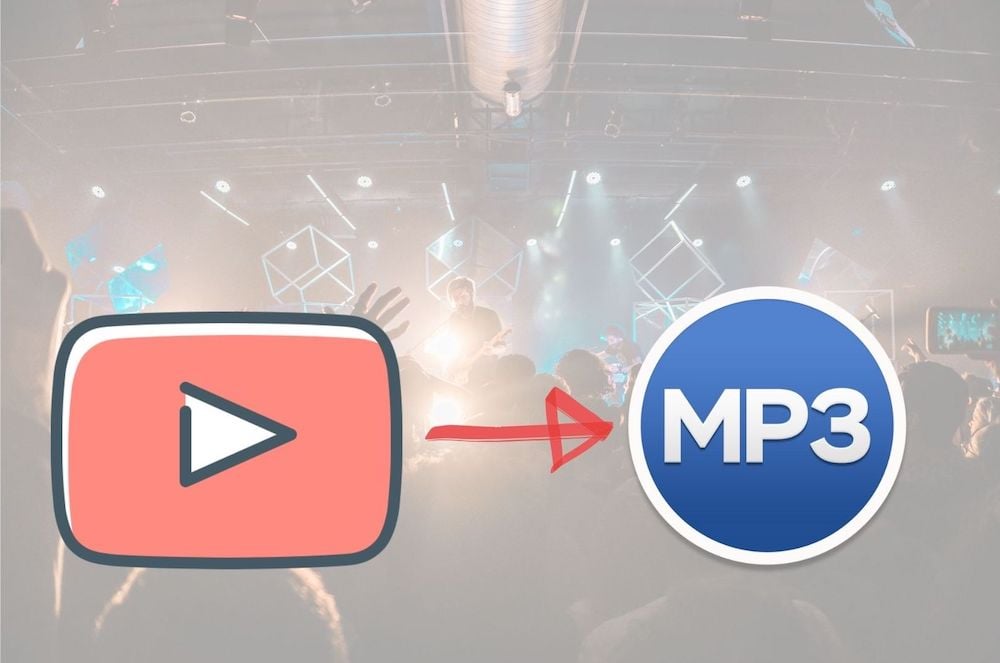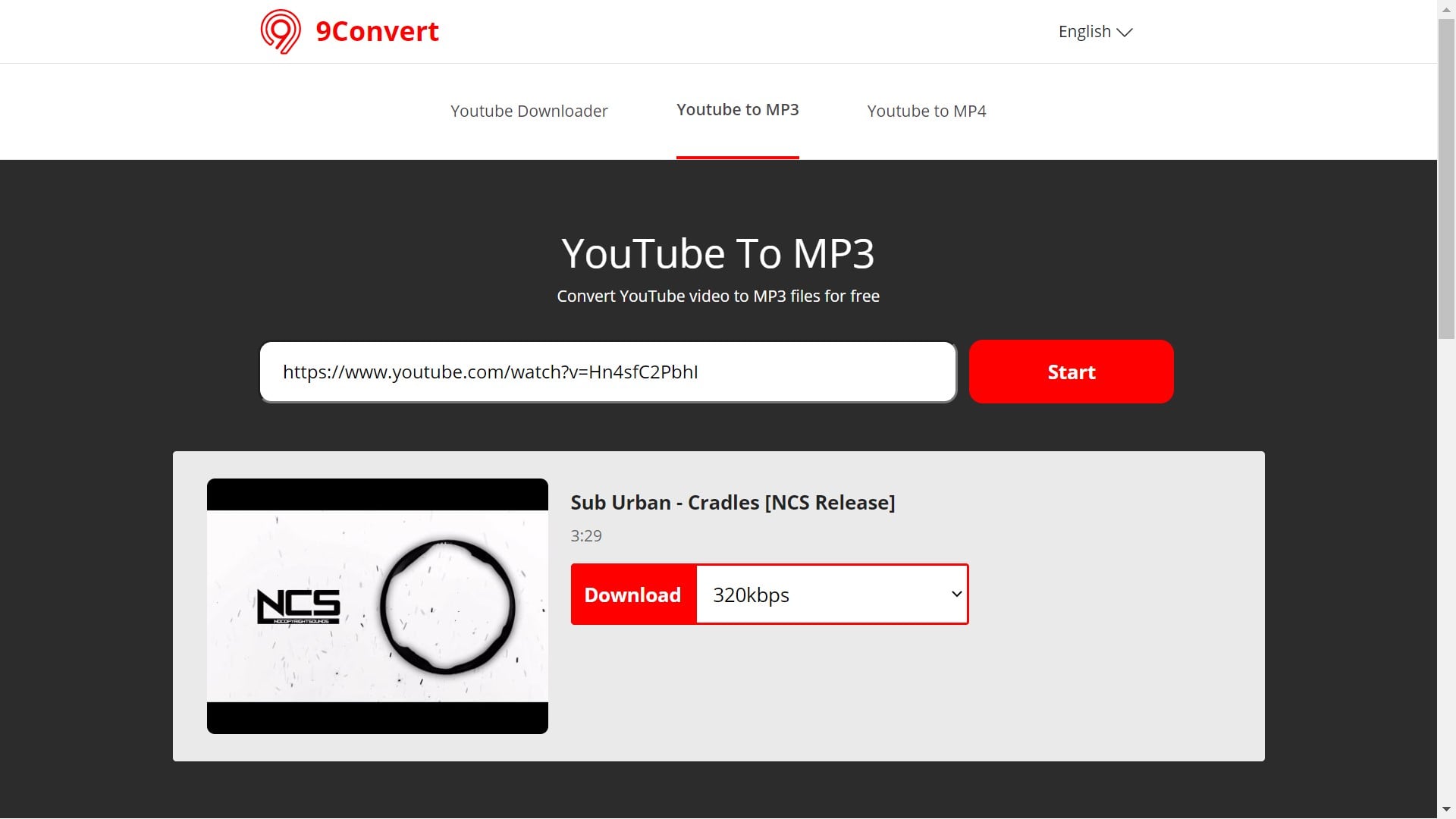What to look for in a YouTube to MP3 converter?
A YouTube to MP3 converter works on the basic principle of sourcing the video from YouTube and converting it into an audio file. A good converter should provide a high-quality soundtrack, with options to download at various bit rates. While this is just about basic video conversion, a few advanced features, such as an in-built audio trimmer for downloading only a certain part of audio from the video file, are great additions. Since MP3 is a widely supported audio format, it is recommended to use audio files in MP3 format for better compatibility across any MP3 player. In summary, a good YouTube MP3 converter must:
Provide high-quality output Option to download at different bit-rates In-built audio trimmer Option to download in .wav format
Why use online YouTube to MP3 converters?
Any YouTube video converter will have to fetch data from YouTube servers for MP3 conversion and hence require an internet connection. Since this cannot be processed offline, it is better to use web-based services as they are easy to use and will not require any extra software to download on your system. An online converter also gives you the luxury to use it on any system based on Windows, macOS, mobile devices like Android and iOS, etc.
Best free YouTube to MP3 converters
Here are some of the best free YouTube to MP3 converters available online to download MP3 files with good sound quality.
1. MP3download.to
MP3download.to is a free-to-use MP3 converter tool that you can use to extract audio from video files. The site has a simple user interface where you can paste the video link. It allows downloading MP3 files at various bit rates ranging from 64kbps to the highest 320kbps. The best part of this converter is the audio cutter. You can enter the starting and ending timestamps before downloading, and the converter will only download the audio for that particular time duration. This will come in handy if you are trying to extract audio from a long video or live stream. If you ask us, this is the best Youtube to MP3 converter online for most people.
Key Features: Offers various audio bit rates, 320kbps supported, free audio trimmer included.
— Sunny Reborn 🌻🐝 (@CloudySolaire) February 18, 2021
2. 4K YouTube to MP3 converter
4Kdownload’s YouTube to MP3 converter brings some good features apart from just converting YouTube videos into MP3 files. It supports the conversion of an entire YouTube playlist into individual MP3 audio. YouTube videos can be directly searched from the search bar on top. Alternatively, you can also paste the URL to reach your specific video or playlist. The service will always convert your videos at best possible setting with support for 320kbps audio. You can limit the download speed to a certain cap, which comes really handy when you are working on a task and need to prioritize your internet bandwidth.
This YouTube to MP3 converter from 4Kdownload is free to use, and you can download it from their official website. The software allows you to manually set your download location and even add a proxy while downloading and converting YouTube videos. The free version allows 30 downloads in a day, and the counter is refreshed daily. Key Features: Playlist conversion support, 320kbps audio downloads, easy-to-use software with a neat user interface.
— Merion Krazy (@MerionKrazy) February 23, 2021
3. Loader.to
Loader.to is a no-nonsense online converter that you can use to download your favorite YouTube videos in MP3 format. All you have to do is to paste the link of the source YouTube video or even a YouTube playlist and hit the download button. You can also choose to download the audio in multiple formats like WEBM, WAV, AAC, OGG, and more for further compatibility.
Loader.to also has its own browser extension that is supported in Google Chrome, Mozilla Firefox, Opera, Safari, and Edge. This extension enables a direct download button on YouTube itself, so you can convert your favorite YouTube videos and download them directly in MP3 format. It also lets you download the video itself in MP4 and other formats. Key features: Brower extensions for major browsers, download YouTube video in mp4 format.
— Vincent Adultman (@TheEvanHoffman) September 21, 2021
4. YouTubeToMP3music.com
Update: This isn’t working anymore. We will replace it with another working link soon. YouTubeToMP3music is another popular online service to convert your videos into MP3 files. It comes with a built-in search feature where you can enter keywords to search videos on YouTube directly. Here, while converting your video to audio in MP3 format, you can download directly at 320kbps high sound quality from the drop-down menu. Additionally, the search bar comes with advanced features with the ability to search for playlists directly, which it fetches from YouTube. Easily one of the best YouTube to mp3 services out there.
Key Features: 320kbps support, built-in YouTube search, clean interface, download video with one click.
— new beautiful lou album out now (@beautifullou1) September 21, 2021
5. Ontiva.com
Ontiva.com is another Video to MP3 converter that comes with a good amount of advanced features. On pasting the YouTube video URL in the search box and clicking the Search button, it gives you the video’s metadata, such as the uploader’s name, number of videos, and upload date. You can not just convert your videos into MP3 format but also download thumbnails of videos to set as cover art and create GIFs from your favorite music videos. It also offers advanced editing features such as start and end timestamps to download a certain part of the video in audio format.
The only catch of Ontiva is that you will have to register and make a free account on the website to unlock all advanced features, such as a 320kbps download. However, the account creation is free, and you can choose a one-click sign-up with your Google account for the same. Key features: High-quality 320kbps support, built-in audio cutter, thumbnail downloads.
— Au G #BLM (@GOldGBeats_) September 23, 2021
6. 9convert.com
9convert.com is a powerful online converter tool to convert videos from your favorite content creators on YouTube to MP3 format. What makes it stand apart from others is its support for various languages that include English, Japanese, French, Filipino, Hindi, and much more. The user interface is very beginner-friendly, with a bar to paste the YouTube video URL. This online tool has a breakneck loading speed due to its simple UI and supports downloads at 320kbps. The entire process will take less than a minute.
Key features: 320kbps download, multiple languages support.
— Tabs (@tabslemon) September 21, 2021
7. YouTube Premium
This is the official way to store your favorite songs, but this will only work on mobile devices such as smartphones and tablets. The Premium service by YouTube allows downloading of songs in the YouTube Music application, which is available on the Google Play Store and the Apple App Store. Although this will not work on a laptop or a desktop, it allows hassle-free storing of quality audio on your storage spaces in phones. Additionally, YouTube Premium also brings in support for background playback of a variety of videos. So instead of converting your videos to MP3 files, you can choose to play them online on your mobile phone where the YouTube Music app will act as a regular MP3 player across all video formats. Platforms Supported: Android and iOS.
Online vs Desktop YouTube MP3 converters
It’s not like desktop YouTube to MP3 conversion apps are less useful. They have their own advantages. For example, you can use one to download MP3s from YouTube in multiple formats like MP3, M4A, FLAC, and more. Another way they are helpful is when you need to convert multiple YouTube videos or even entire playlists at a time. Still, a third reason is if you have made a collection of YouTube videos on your desktop and want to organize them into audio files. You can check WinX Video Converter, which is a great desktop app option to convert YouTube video to mp3.
Which is the best free YouTube to MP3 converter?
With all of its features and a simple interface taken into account, MP3download.to is of the best free-to-use YouTube to MP3 converter, in our opinion. The ability to download at high bit rates of 320kbps for good quality audio tracks and a functional audio cutter to trim the audio clip even before downloading it make this amazing tool to our recommendation list to convert YouTube videos to MP3. Also, you can use this service to download videos from YouTube at 1080p Full HD resolution directly. So this not just makes it a good converter but a fully-fledged online YouTube Video downloader.
Frequently asked questions about YouTube to MP3 converters
Here are some commonly asked questions about YouTube to MP3 converters. Given the track record, YouTube will not come after you with a legal notice for downloading content that exists on it. However, that particular video or audio’s original creator and copyright owner may get into a legal argument with individual users for re-distributing their copyrighted content elsewhere. Long story short, as long as you keep the downloaded content from YouTube for your own personal uses and not use them elsewhere without the permission of the original creator, you are good to go with a green signal. Now open the MP3 converter in your web browser. Paste the URL in the search bar, and choose your desired audio quality to download your MP3 file. These converters are free to use and do not require any Video Editing Software. Once the download is complete, you can enjoy your music file on any system. Mobile devices like Android and iOS are comparatively safer in this aspect, so you can choose to download the file on your mobile device first and later transfer it to your laptop/PC. Although this does not completely rule out the possibility of viruses entering your system, and it is recommended to use an antivirus on your system to protect you from people with a dark hat.