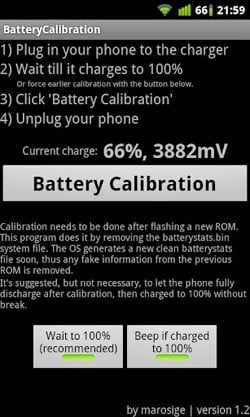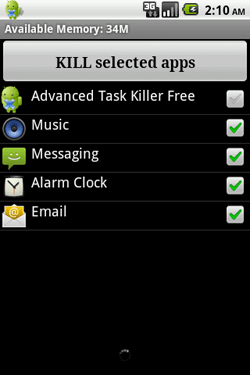Battery Life: Prominent Issue of Smartphones
There have not been improvements one a wide scale to make the batteries last longer. Some of use hope that fuel cells will provide the needed solution. It would seem that the manufacturers of the other components have invested in making them more energy efficient, and therefore making devices last longer. Intel has released the new 22nm chip, the Ivy Bridge that is up to 20% more energy efficient than the previous generations, Samsung has released the mighty Galaxy S III with wireless charging capabilities, but even so, these so called “mobile” devices are not truly mobile, having to be recharged daily. Why smartphones drain the battery so quickly? The question that everyone thinks of has a pretty easy answer: the components that these devices have installed on them, the components that make them smartphones. The screen is in most cases the biggest power drainer of all. Even with Super AMOLED and other such technologies, this component is still the biggest power drainer of all. Also, processors and memory are big power drainers. Wi-Fi is another great example of power drainers that runs your smartphone dry. And yes, your iPhone also needs apps and tips for a better battery life.
Tips to Improve Android’s Battery Life
If you wish to increase the battery life of your Android smartphone, there are a few tricks you can try. However, these will not make your phone last a big period of time, but they will give you a few hours of extra battery life, and in smartphone standards, that is quite a lot.
Keep your screen on automatic brightness. Knowing that the screen is the biggest battery consumer, keeping it a bit more dim than at full capacity will give you some extra battery life. Although it won’t look as good, it will make it last longer. Use Data Connection (3G connection) instead of Wi-Fi. Wi-Fi is a big power drain, so keeping it turned off more will give you more battery. It uses a different antenna and so, it will consume more power, unlike the 3G connection that uses the same antenna as the phone’s signal. It’s quite understandable that using one less component will result in less power drain. Also, if you do not use Bluetooth or GPS, it’s better to turn them off. Although they are not big battery consumers and GPS works only when using an app that requires it such as Google Maps, it adds up. Do not use vibrating alerts. The vibrate function on any phone is provided by a tiny motor that turns and vibrates your phone. This motor consumes lots of power and if you can just stick with audio alerts, it will give you some increase in battery longevity. Close background apps. Apps run in background after you close them. This feature allows the phone to quickly load them when you access them again. But these apps running in background consume memory, and therefore power. And this takes us to the main reason for this tutorial. Using task managers and power savers that cut off functions of the smartphone will give you a boost in battery efficiency. Do not use Live Wallpapers. But try using black backgrounds. Because of the way the LED screen works, when a black image is on the screen, the tiny LEDs are turned off, thus conserving power.
10 Apps to Save Battery on Android
There are lots of such apps available on the Google Play Store. Some work better than others, but if you keep in mind the tips above, then you can make your Android smartphone last longer than ever.
10. Battery saver – Dolphin add-on
This Android battery saver is one of the best I have ever used. It comes as a add-on to Dolphin Browser and it gives you complete control of the power options of your Android smartphone. You can chose from a preset list of battery saver profiles or create your own profile and select what apps or services your device can run.
9. Battery Calibration
If you think your battery runs out faster than it should, the reason might be that it’s miscalibrated and it shows you a false value. To resolve this issue you might want to re-calibrate your battery. This will ensure you that it shows the actual level of the charge. And from here, you can start saving battery and make your device last longer.
8. Battery Saver
Battery saver is a great app that allows you to better put to use the power saving features of your Android smartphone. Set up a sleeping schedule for your device and it will save power and make your device last longer than ever.
7. Advanced Task Manager
Task killers give you control over the apps that run in the background of your Android smartphone. By closing these apps, you can extend the battery life of the smartphone. Also, you can set auto-kill option and the app will kill the apps whenever they open.
6. Battery Calibration
Another Battery Calibrator that lets you take control of your battery and make it show the real value of the charge. Although, keep in mind it is recommended that you use this app after a fresh flashing of a ROM and it also needs root permissions because it changes the batterystats.bin file.
5. Battery Widget
A simple widget that allows you view the state of your battery via a simple 1×1 widget. Also, it allows you to control GPS, Bluetooth Wi-Fi and Screen Options. The first step in trying to make your Android device more power friendly.
4. Battery Dr saver
Adjust all the power options for your Android smartphone with just one app. Battery Dr saver allows you to adjust screen timeout and brightness, turn off or on functions for longer battery life and it also provides a great task killer for those unwanted apps that just won’t close.
3. Advanced Task Killer
One of the best Task Managers that allows you to kill tasks and therefore save battery life. The auto-kill option gives you control of what apps run in background and it takes on the task of killing them so that you don’t have to stop them every time they start.
2. Super aTool Box-cache battery
As the name suggest, this app accomplishes what any other app cannot. It combines all the options of your device and it lays them at your fingertips. With its impressive list of features it can be truly called one of the best apps that allow you increase the battery life of your Android smartphone.
1. JuiceDefender
This complete toolbox offers you top of the line control over all the aspects of your Android smartphone and it allows you to set up your device in order to consume less power and keep your battery drain in check. 3 Other Apps Also, I have used these apps with great success I might add. I was very pleased with the results. You might want to take a look at them.
Easy Battery Saver Battery Monitor Widget GO Power Master (requires Go Launcher installed)
I have used these apps, in combination with the tips I provided and I have saw a result. However, do not expect miracles to happen. In some cases, depending on how much I used my smartphone, I had an increase in battery efficiency of up to 5 hours, which is about 25%. Of course, it might seem just a little improvement, but I must admit I felt the difference. And you will too.